—————————————————————————————————————————
Special April Sale Discounts!!
Special Spring Sale discounts for all the products available on Tindie Store:
https://www.tindie.com/stores/nEXT_EVO1/
Including the popular MPDMv4 Universal AC Mains Dimmer and the MPRSx8 Home Automation Board!
Spread the word and use Coupon code: NDSCVO10
Thank you all for your support!
New Tutorial related with direct connection setup between Raspberry Pi board and MPDM v4 AC dimmer board.
Part 1: General view, wiring and hardware setup :
What we will need:
– MPDMv4 Universal AC Dimmer – available also on Tindie Store !
– Raspberry PI 2 Board
– Domoticz
Latest available, on a Raspberry PI 2 Board install :
sudo curl -L install.domoticz.com | bash
Software
1. PIGPIO library for Raspberry PI install script:
rm pigpio.zip sudo rm -rf PIGPIO wget abyz.co.uk/rpi/pigpio/pigpio.zip unzip pigpio.zip cd PIGPIO make -j4 sudo make install
save it in the choosen directory for your PIGPIO library as “install.sh” and run also command:
chmod 775 install.sh
2. Testing script:
#!/usr/bin/env python #*** MPDMv4 Universal AC Dimmer PWM Example **************** #* * #* This demo is using RPi2 GPIO18 (header pin 12)!! * #* * #* Wiring table: * #* MPDMv4 Raspberry PI 2 * #* VCNT -> GPIO18 - header pin 12 * #* GND -> GND - header pin 6 * #* VCC -> VCC (+3,3V) - header pin 1 * #* * #* tech@esp8266-projects.com * #* * #************************************************************
import pigpio
GPIO=18
pi = pigpio.pi()
if pi.connected:
print("Connected to pigpio daemon !\n")
dm = 0
while dm < 860:
dm = input("Enter Dimmer Value: ")
dm = int(dm)
pi.hardware_PWM(GPIO, 5000, dm*1000) # 5000Hz dm*1000% dutycycle
print("\nOut of range. Exiting...")
pi.hardware_PWM(GPIO, 5000, 860000) # 5000Hz 95% dutycycle
pi.stop()
save it as “test.py” in the PIGPIO folder generated after the full install is done.
Next here: Domoticz setup & configuration and Dimmer testing.
All materials and boards released under ESP8266-Projects.com are licensed under a Creative Commons Attribution-NonCommercial 4.0 International License.

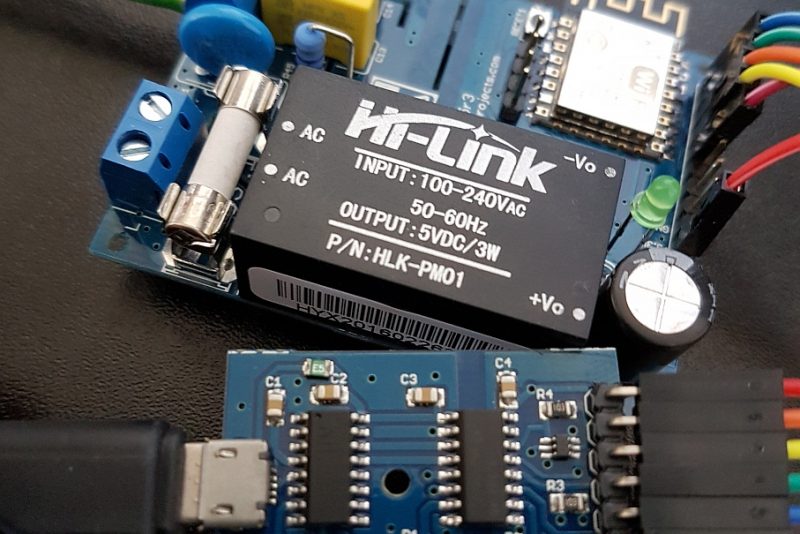
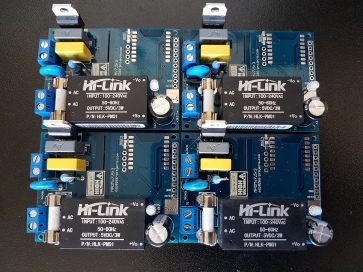
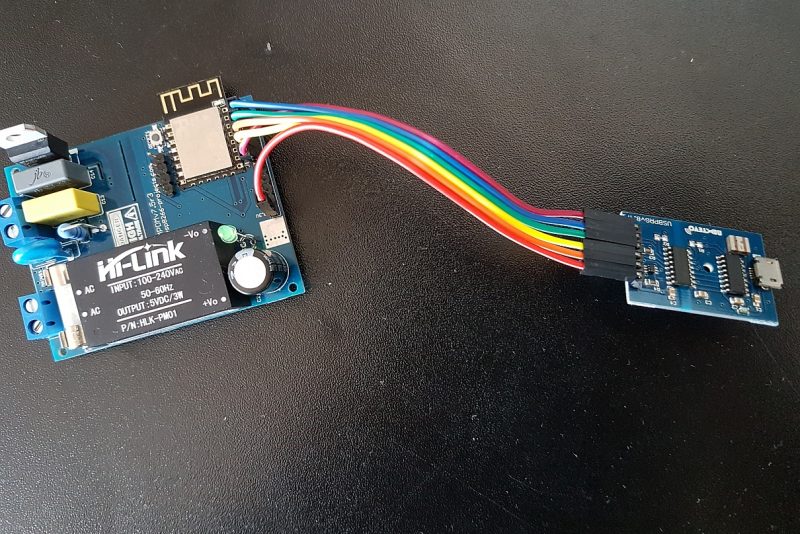
2 Comments
Berkay · February 17, 2018 at 4:17 pm
Thank you for your MPDMv4.1 example. But in Raspberry Pi 3, the code doesn’t work. The pigpio package you suggest to install is pre-installed on lates Raspbian OS. So, I didn’t try to install it again. When I run the code following error message occurs:
Can’t connect to pigpio at localhost(8888)
Did you start the pigpio daemon? E.g. sudo pigpiod
Did you specify the correct Pi host/port in the environment
variables PIGPIO_ADDR/PIGPIO_PORT?
E.g. export PIGPIO_ADDR=soft, export PIGPIO_PORT=8888
Did you specify the correct Pi host/port in the
pigpio.pi() function? E.g. pigpio.pi(‘soft’, 8888)
ade · February 20, 2018 at 2:57 pm
can you use 2 of these on an rpi3 -i assume they would use eg the 18 & 13 pwm pins ?